| View previous topic :: View next topic |
| Author |
Message |
theEpiphany
Gate Agent


Joined:
Posts: 854
|
 Posted: Wed Jun 10, 2015 12:48 pm Post subject: UAB UPDATE: Tune in Now! Interface changes Posted: Wed Jun 10, 2015 12:48 pm Post subject: UAB UPDATE: Tune in Now! Interface changes |
 |
|
Hi Everyone,
UAB is 13 years old, and unfortunately, technology has changed a lot since it's beginnings. Gone are the standard players of Winamp, and Realplayer being a trusted application for listening to music. We've seen personal smart devices come about etc. Long story short, using the mechanism and associated links we had in place were not playing nicely with modern day standards, and a lot of people were messaging me asking how to tune in.
This got me thinking, and well, I figured I'd try to update this as an immediate project since the entire point of this is to tune in (not much of a radio broadcast if you couldn't do that, huh  . .
At any rate, I've added the convenience of embedded players to the Tune In Now! Page. You'll now see three players for each quality of the streams provided. No more needing separate applications to listen to UAB, though you're certainly welcome to listen through whatever means you'd like!
The players are done through HTML5 which all modern browsers should be supporting. If you're browser doesn't support HTML5, please post here.
This will most likely evolve over time. I'd like to add a console option so people can click and launch a separate console window so that multiple browser windows / tabs aren't necessary if that's a listener's choice.
Any thoughts and ideas are welcome for consideration. After all this is YOUR broadcast (I know I disappeared for a long while).
Let me know what you ladies and gents think!
-tE |
|
| Back to top |
|
 |
theEpiphany
Gate Agent


Joined:
Posts: 854
|
 Posted: Wed Jun 10, 2015 2:08 pm Post subject: Posted: Wed Jun 10, 2015 2:08 pm Post subject: |
 |
|
Looking at this a bit. It works on Android phones, but IOS devices seem to have some trouble with it. Apple desktops/laptops and Safari work well.
It also doesn't seem to work on IE 9. |
|
| Back to top |
|
 |
ocmsma
Pilot


Joined: Nov 13, 2005
Posts: 9891
Location: Arizona/Colorado
|
 Posted: Wed Jun 10, 2015 6:21 pm Post subject: Posted: Wed Jun 10, 2015 6:21 pm Post subject: |
 |
|
I sent you a PM regarding my issue - thx for your help  ma ma |
|
| Back to top |
|
 |
napabeth
Airline Jet Fuel Attendant

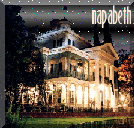
Joined: Nov 09, 2005
Posts: 1826
Location: Napa, Ca
|
 Posted: Thu Jun 11, 2015 8:34 am Post subject: Posted: Thu Jun 11, 2015 8:34 am Post subject: |
 |
|
AHHHHHHH - PANIC!!!  I get "invalid source" or something like that when I go to the tune in page on my computer. I'm using your standard Windows based HP. HELP!!!!!!!!!!!!!! I get "invalid source" or something like that when I go to the tune in page on my computer. I'm using your standard Windows based HP. HELP!!!!!!!!!!!!!!  |
|
| Back to top |
|
 |
napabeth
Airline Jet Fuel Attendant

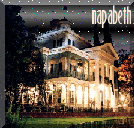
Joined: Nov 09, 2005
Posts: 1826
Location: Napa, Ca
|
 Posted: Thu Jun 11, 2015 8:53 am Post subject: Posted: Thu Jun 11, 2015 8:53 am Post subject: |
 |
|
 Ok, so logged in on my iphone. I can get sound, but if I switch screens (I'd like to see the "playing now" screen instead of the "tune in screen" the music goes away. I know, I know change is good and all that crap.....I just hate relearning stuff. Ok, so logged in on my iphone. I can get sound, but if I switch screens (I'd like to see the "playing now" screen instead of the "tune in screen" the music goes away. I know, I know change is good and all that crap.....I just hate relearning stuff.  |
|
| Back to top |
|
 |
ocmsma
Pilot


Joined: Nov 13, 2005
Posts: 9891
Location: Arizona/Colorado
|
 Posted: Thu Jun 11, 2015 11:11 am Post subject: Posted: Thu Jun 11, 2015 11:11 am Post subject: |
 |
|
Glad you are having my issue - hopefully we will hear back from tE and can get this issue resolved - mine is on both computers - I use the "UAB Listen" app from rorpage on my DROID and no problems there ...
 |
|
| Back to top |
|
 |
theEpiphany
Gate Agent


Joined:
Posts: 854
|
 Posted: Thu Jun 11, 2015 12:13 pm Post subject: Posted: Thu Jun 11, 2015 12:13 pm Post subject: |
 |
|
What operating systems are you using specifically (Windows XP, Windows 7, Windows Vista etc). Also what web browser are you using and what version?
iphones are known issue. I'm amazed you're even able to hear something. What iphone version are you using. Iphones (depending on version) are unable to truly multitask and as such they only run the app in the forground, and shut down anything in the background as a result when you switch. |
|
| Back to top |
|
 |
theEpiphany
Gate Agent


Joined:
Posts: 854
|
 Posted: Thu Jun 11, 2015 12:13 pm Post subject: Posted: Thu Jun 11, 2015 12:13 pm Post subject: |
 |
|
What operating systems are you using specifically (Windows XP, Windows 7, Windows Vista etc). Also what web browser are you using and what version?
iphones are known issue. I'm amazed you're even able to hear something. What iphone version are you using. Iphones (depending on version) are unable to truly multitask and as such they only run the app in the forground, and shut down anything in the background as a result when you switch. |
|
| Back to top |
|
 |
ocmsma
Pilot


Joined: Nov 13, 2005
Posts: 9891
Location: Arizona/Colorado
|
 Posted: Thu Jun 11, 2015 1:03 pm Post subject: Posted: Thu Jun 11, 2015 1:03 pm Post subject: |
 |
|
I have issue on my Windows Vista desktop and Windows 7 notebook - I use Chrome - I have no issue with the UAB Listen app from rob on my Android-I sent you a PM yesterday  ma ma |
|
| Back to top |
|
 |
theEpiphany
Gate Agent


Joined:
Posts: 854
|
 Posted: Thu Jun 11, 2015 4:20 pm Post subject: Posted: Thu Jun 11, 2015 4:20 pm Post subject: |
 |
|
| napabeth wrote: | AHHHHHHH - PANIC!!!  I get "invalid source" or something like that when I go to the tune in page on my computer. I'm using your standard Windows based HP. HELP!!!!!!!!!!!!!! I get "invalid source" or something like that when I go to the tune in page on my computer. I'm using your standard Windows based HP. HELP!!!!!!!!!!!!!!  |
napabeth. What type of computer are you running and what browser are you using? I've yet to see an invalid resource error. In fact for computers/browsers that don't support it they should see a "not supported" message appear. Invalid resource is totally new and something I haven't come across in my testing.
However you ARE the first person to get this working on an iphone. I haven't even been able to do that, unless you're talking about using a separate media player app and not directly from the player. |
|
| Back to top |
|
 |
theEpiphany
Gate Agent


Joined:
Posts: 854
|
 Posted: Thu Jun 11, 2015 4:30 pm Post subject: Posted: Thu Jun 11, 2015 4:30 pm Post subject: |
 |
|
I restored the old page since it seems it's causing some confusion and errors. I'll be taking a new approach with the built-in player to launch it in a separate window.
Please keep in mind that the old way of listening is severely antiquated and I'll be rewriting some of the code to update things for convenience. |
|
| Back to top |
|
 |
ocmsma
Pilot


Joined: Nov 13, 2005
Posts: 9891
Location: Arizona/Colorado
|
 Posted: Thu Jun 11, 2015 6:02 pm Post subject: Posted: Thu Jun 11, 2015 6:02 pm Post subject: |
 |
|
Thanks for the update - will keep watching and trying what you put out there for us and let you know if I experience any of the same issues as before
 |
|
| Back to top |
|
 |
theEpiphany
Gate Agent


Joined:
Posts: 854
|
 Posted: Thu Jun 11, 2015 8:16 pm Post subject: Posted: Thu Jun 11, 2015 8:16 pm Post subject: |
 |
|
FYI in case there's confusion. The embedded player must remain OPEN for you to listen to it. Meaning the minute you click away from the page it will close the player and cut the stream from playing. If you use tab browsing, it MUST remain open in a tab. Chrome is particularly good for that because it will show you which tab the audio is coming from.
I'm rewriting the code to launch a new console window with the embedded players (much like the Broadcast Schedule Page, or the request confirmation pop-up). |
|
| Back to top |
|
 |
MerrimentOfMickey
Parking Lot Shuttle Driver


Joined: Oct 11, 2013
Posts: 49
|
 Posted: Fri Jun 12, 2015 4:31 am Post subject: Posted: Fri Jun 12, 2015 4:31 am Post subject: |
 |
|
I had to go through Internet Explorer but was able to get it to work using Windows Media Player. I went through the second icon in Tune in now through the premiere Members only. Couldn't get it to work using Firefox. I believe I have Windows 7 (it's a work computer, I'm not 100% sure)
_________________
Michelle Calhoun
www.facebook.com/mousecounselormichellecalhoun
mscalhoun@mousecounselors.com
904.859.9132 |
|
| Back to top |
|
 |
ocmsma
Pilot


Joined: Nov 13, 2005
Posts: 9891
Location: Arizona/Colorado
|
 Posted: Fri Jun 12, 2015 6:06 am Post subject: Posted: Fri Jun 12, 2015 6:06 am Post subject: |
 |
|
With the "old" type console I have no problems opening a "player" and listening and moving away from that page to any other page on the site and not loose my audio - I did figure out - with a little help from tE- that with the "new" console I needed to open the player and then open another tab to move about the site and still have audio -
 |
|
| Back to top |
|
 |
|

















 .
.


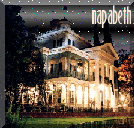
 I get "invalid source" or something like that when I go to the tune in page on my computer. I'm using your standard Windows based HP. HELP!!!!!!!!!!!!!!
I get "invalid source" or something like that when I go to the tune in page on my computer. I'm using your standard Windows based HP. HELP!!!!!!!!!!!!!! 
 Ok, so logged in on my iphone. I can get sound, but if I switch screens (I'd like to see the "playing now" screen instead of the "tune in screen" the music goes away. I know, I know change is good and all that crap.....I just hate relearning stuff.
Ok, so logged in on my iphone. I can get sound, but if I switch screens (I'd like to see the "playing now" screen instead of the "tune in screen" the music goes away. I know, I know change is good and all that crap.....I just hate relearning stuff. 
